The Mobil Card program offers two different card products, tailored to suit your business needs. All cards are fully customisable based on the level of security and flexibility you select. You’re always in control with your Mobil Card account.
Step 1 – Add Mobil cards to your account
You can add any combination of cards to your account to best suit your business requirements. We offer two pre-packaged options to make the process simple for you.

|
Best suited for: Business and fleet |
|
Default fuel type (you can activate or restrict fuels via Mobil Card online): Supreme+ 98Extra 95 Special Unleaded 91 Special E10 Special Diesel Mobil Diesel Mobil Diesel Efficient LPG |
|
Default non-fuel products: All vehicle expenses and other products |
|
Mobil Card extras – more benefits with the Mobil Card program: YES |

|
Best suited for: Commercial transport and industrial |
|
Default fuel type (you can activate or restrict fuels via Mobil Card online): Mobil DieselMobil Diesel Efficient Special Diesel |
|
Default non-fuel products: Diesel Exhaust Fluid (Adblue®) |
|
Mobil Card extras – more benefits with the Mobil Card program: NO (Activate if required) |
Each card unlocks more control, flexibility and cost savings for you.
Talk to one of our dedicated sales team for a customised pricing offer, to suit your business.
Step 2 – Choose your level of card restrictions
Decide between three types of card restrictions:

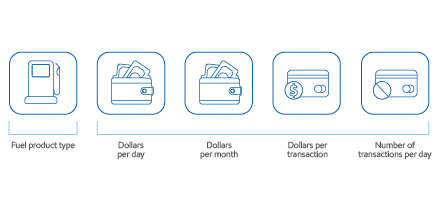
Step 3 – Set your optional account and card limits
Limits are flexible and can be based on:
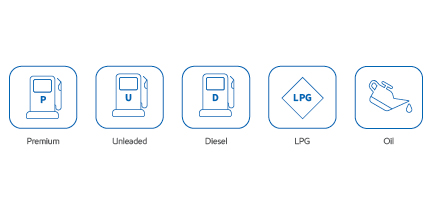
Step 4 – Set your purchase restrictions
Determine the types of purchases you or your drivers can make – be it fuel, oil or other vehicle expenses. You can update these at any time.
Fuel and oil only
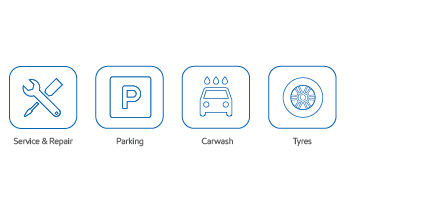

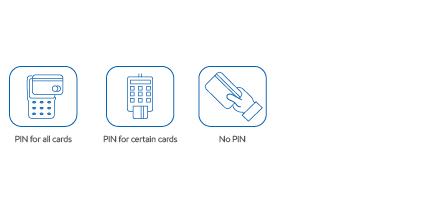
Step 5 – Decide on PIN or no PIN
You can choose between setting a PIN for all cards, on certain cards, or no PIN at all.
A few little numbers can add up to a lot of protection. This is why the majority of Mobil service stations, and all Mobil Diesel truck stops, now offer PIN authorisation. You can easily set this up when you login to your Mobil Card account online.
Note: We recommend customers activate PIN authorisation, as this is required to utilise unmanned sites with Outdoor Payment Terminals.
But wait, there’s more
Mobil Card enables you to stay on top of everything. You can opt to have a transaction immediately declined or be alerted with a notification when:
- Certain transactions are made
- Transactions do not have an odometer reading recorded at POS
- Odometer reading provided is outside set limits
This can be applied to any cards on your account.

